Waypoint Technology Solutions Blog
Waypoint Technology Solutions has been serving the Erie area since 2011, providing IT Support such as technical helpdesk support, computer support, and consulting to small and medium-sized businesses.
How-to: Send Encrypted Messages with Barracuda Add-in
Send Encrypted Messages
Encrypt outbound messages for secure message transmission.
To encrypt an outbound message:
- Log into Outlook or OWA, and select to create, forward, or reply to a message. The compose message pane opens.
-
Click the Encrypt Message Add-In

-
The Encryption Window will display. (By default, Encryption is off)
-
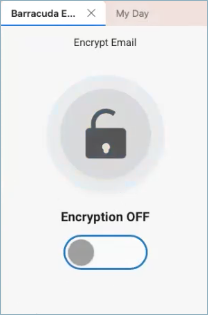
-
Click to toggle Encryption to on. The encryption attachment is added to your message.
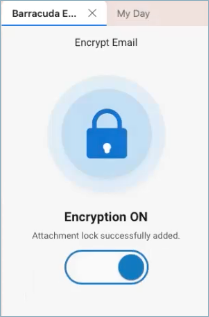
-
Complete and send the message.
Comment for this post has been locked by admin.
Comments
No comments made yet. Be the first to submit a comment
